Is invoice processing a time-consuming and manual process?
Let us evaluate your workflow to help improve efficiency and drive down costs.

Accounting Process Health Check:
The point of extracting document information is then applying that data to your business goals rapidly. These are your organization’s Information Trust, and they are the actionable data your company uses to survive and grow.
- How large is your overall effort to process one invoice?
- Have you ever lost money due to expired early payment discounts?
- How does your current scanning solution support a “3-way Match”?
- How do you plan on meeting your budgetary goals this coming fiscal year
If you find the answers to these questions difficult, please contact us so we can help. Every day, we help companies increase efficiencies and experience new productivity gains, creating a leaner, faster, more profitable business. Let’s meet and we will explain how it can be done!
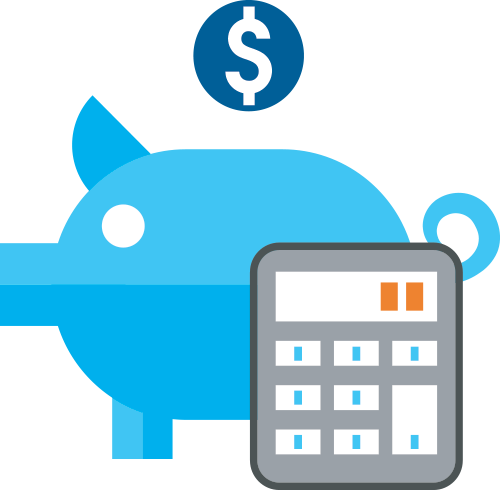
$22.75 is the average cost today to manually process an invoice—taking an average of 16 days.

Amazingly, 90% of companies worldwide still use a manual process for their invoices and P.O.s.

We know how to recover these costs & many more through powerful capture and automation tools.
We Provide Remote Installation and Training for Each Canon Scanner Purchased!
For more information email us [email protected] or call your toll-fee number (855) SOS-2FIX (767-8349)
Shamrock Document Scanning Solutions

Efficient, High-Speed Document Scanning
Deliver high-speed, powerful performance to the office with the Canon imageFORMULA DR-M260 document scanner. Its user-friendly design, high-quality image processing, reliable item handling, and robust software offer end-to-end options for capturing business information & improving workplace productivity.
imageFORMULA DR-M260 Specs
- Type: Office Document Scanner
- Scanner Document Feeding: Automatic or Manual
- Document Size: Width: 1.97” – 8.5” Length: 2.13” – 14.02
- Long Document Mode: Up to 220”
- Document Weight: 7 – 110 lb. Bond
- Feeder Capacity: Up to 80 Sheets
- Grayscale: 8-bit
- Color: 24-bit
- Scanning Element: Contact Image Sensor (CMOS)
- Light Source: RGB LED
- Scanning Modes: Black/White, Error Diffusion, 256-level Grayscale, Advanced Text Enhancement, Advanced Text Enhancement II, 24-bit Color
- Optical Resolution: Up to 600 dpi
- Output Resolution: 100/150/200/240/300/400/600 dpi
- Max. Scanning Speeds:
- BW/Grayscale
- Simplex – Up to 60 ppm
- Duplex – Up to 120 ipm
- Color:
- Simplex – Up to 60 ppm
- Duplex – Up to 120 ipm
- BW/Grayscale
- Interface: USB 3.1 Gen 1
- Dimensions (H x W x D): 9.09” x 11.22” x 10” (with trays closed)
- Weight: 7.5 lb.
- Supported OS: Windows® 7/8/8.1/10 (32-bit/64-bit) or later, Windows® Server 2008 R2/ 2012 R2/2016
- Scanner Drivers: ISIS/TWAIN
- Suggested Daily Volume: 7,500 scans
- Bundled Software: ISIS/TWAIN driver, CaptureOnTouch, CapturePerfect, Kofax VirtualReScan Professional
- Options: Flatbed Scanner Unit 102 and 201 Barcode Module, 2D Code Module, Exchange Roller Kit (feed roller and retard roller), Passport Carrier Sheet, A4/LTR Carrier Sheet, eCarePAK Extended Service

High-speed, High-Quality Scanning for Outstanding
Production Efficiency The Canon imageFORMULA DR-G2110 production document scanner, with both USB and ethernet connectivity, provides businesses with a high-performance, reliable, and flexible scanning solution as part of a robust document management system.
imageFORMULA DR-G2110
- Type: Production
- Scanner Document Feeding: Automatic or Manual
- Document Size: Width: 2” – 12” Length: 2.8” – 17”
- Long Document Mode: Up to 220.1”
- Document Weight:
- Automatic Feeding: 14 – 56 lb. Bond
- Manual Feeding: 14 – 56 lb. Bond
- Feeder Capacity: Up to 500 Sheets
- Grayscale: 8-bit
- Color: 24-bit
- Scanning Element: Three-Line Contact Image Sensor (CIS)
- Light Source: RGB LED
- Scanning Modes: Color, Grayscale, Black /White
- Color Dropout: RGB and Custom
- Optical Resolution: Up to 600 dpi
- Output Resolution: 150/200/240/300/400/600 dpi
- Max. Scanning Speeds:
- BW/Grayscale:
- Simplex – Up to 110 ppm
- Duplex – Up to 220 ipm
- Color:
- Simplex – Up to 110 ppm
- Duplex – Up to 220 ipm
- BW/Grayscale:
- Interface: Hi-Speed USB 3.1, 10Base-T/ 100Base-TX/ 1000Base-T Ethernet
- Dimensions (H x W x D): 18.9’’ x 22.4’’ x 12.4’’ (with trays closed)
- Weight: 55.1 lb.
- Supported OS: Windows® 7/8/8.1/10 (32-bit/64-bit) or later, Windows® Server 2008 R2/ 2012 R2/2016
- Scanner Drivers: ISIS/TWAIN
- Suggested Daily Volume: 50,000
- Bundled Software: Canon CaptureOnTouch, Kofax VRS Professional
- Options: Flatbed Scanner Unit 102 and 201
